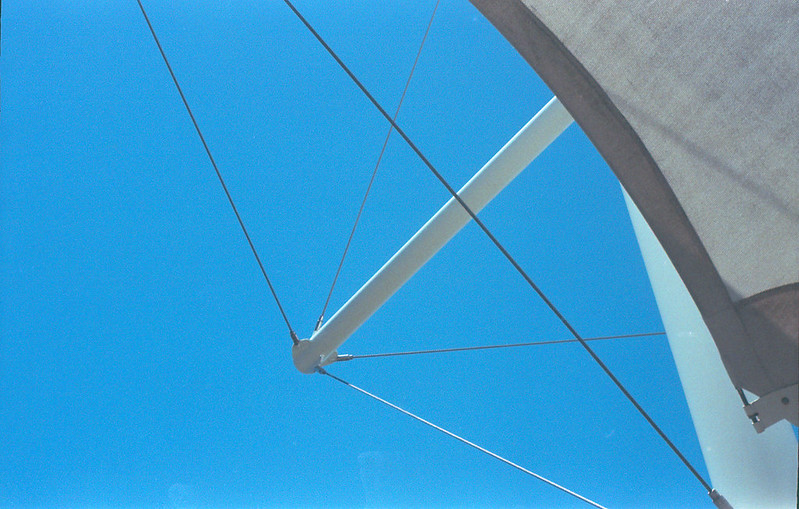I like shooting movie film. It is cheap and plentiful and with my new DIY ECN2 chems, it is super cheap to develop at home with accurate color. The one and only down-side is the remjet. For the uninitiated, remjet is a powder-coat on the back of movie film that serves as the anti-halation layer as well as an anti-static agent for films that travel at high speed through a movie camera. There are numerous approaches to dealing with remjet, but they do not include just sending the film off to your usual color lab. The remjet comes off in their machines and tends to get redeposited on your (and everyone else's film). That makes them unhappy with you and you will be invited to never send them any film again. So I choose to develop color films of all sorts at home, but I still need to deal with the remjet for the same reason. I don't want it coming off in my developer, bleach or fixer and then getting redeposited into the emulsion of future films. So I use a sodium bicarbonate (baking soda) solution (about a tablespoon per liter) as my first pre-soak (about 2-3 minutes). Then I shake it like crazy... I mean really shake it like you are trying to prank your little brother with a can of root beer. Shake it for a solid minute, then pour it out. It should look grey. Then rinse and pour until the rinse water is clear. Now the remjet is gone and you can continue with your regularly scheduled development process. That's it! Well, not quite. If that was it, then this post would be done, but it isn't. Keep reading.
Often, the soak-shake-rinse process is imperfect. That means that there are places on the film where the remjet doesn't come off. So at the end I will take the film off of the developing reel and gently, oh so gently, rub the back of the film with my thumb under warm running tap water. Even then, there are places I miss, but I can't tell where they are until the film has been hung, dried and scanned. Then I see something like this.
GAAAH! What a mess! Now what? One alternative is to make another bath of bicarb and try some more gentle rubbing to see if I can get it cleaned up. But that is an iterative process that could take a loooooong time, and I am impatient. I honestly can't remember how I discovered the second (and much better) alternative. I must have been desperate, or maybe it was an accident. Here it is, the secret to quickly and easily (and completely) removing bits of remjet from your film. Hand sanitizer. That's right. Get a couple of those little cloths that you clean your glasses with. Lay the film emulsion-side down on one. Then get a little dab of the sanitizer on your finger and gently rub it on the back of your negative. Don't rub so long that it evaporates, just long enough to dissolve the remjet. Then use the other cloth to wipe it off. This is what I get after that process. Note: I did not correct, adjust or clean either of these scans. They are "straight outta scanner".
"But James", you ask, what happens if I get the hand sanitizer on the emulsion side by accident?" I honestly don't know. My intuition says that in all the times I have done this, I must have at some point gotten sanitizer on the emulsion, but I have never noticed any smudging, smearing or any other artifact that made me think I had. So the usual disclaimers apply. This is the internet. I am not a professional (or even trained) film cleaning expert. I claim no responsibility for the destruction of every frame you shot at your cousin's wedding if you try this procedure. Try it first on a crappy shot of a Christmas concert! Happy shooting!!